📖 06. My players are not tech savvy. Can I create NA Chess Hub accounts on their behalf?
Yes, you can, although we strongly recommend the players to create accounts by themselves.
If you choose to create account for a player, follow these steps -
- Make sure you obtain the player's permission to create account for him/her
- You also need to make sure the player agrees to NACH' privacy and Terms and conditions
- Gather the player's email, phone number and their FIDE, USCF or CFC ID
- Log in with your organizer account
- Go to Tools -> Create Player Account or click here
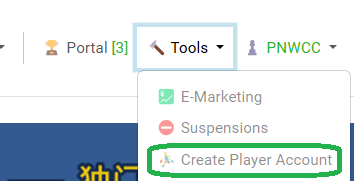
- Fill in the player's ID, email and phone number and click Create
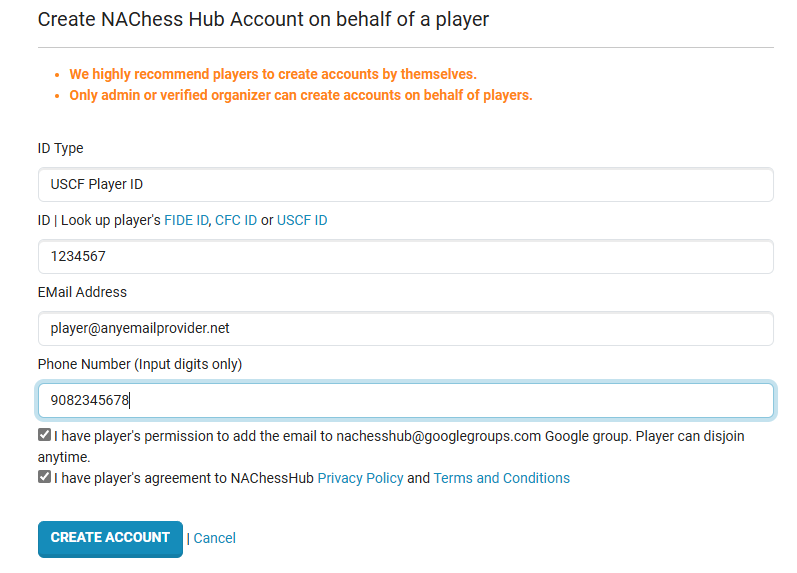
- An account will be created. An email with the login info will be sent to the player's email.
- Please work with the player to reset the password and then choose a unique NACH Handle here after login.
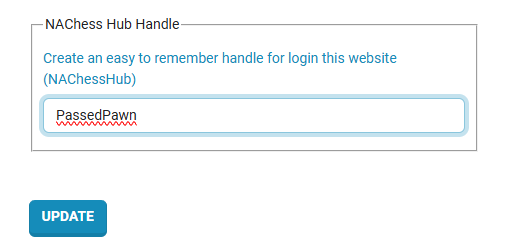
- The player can use the handle as their easy-to-remember username
- Please let the player know that they can always use their FIDE, USCF or CFC player ID as username.
Please note that the email of the newly created player account will be automatically confirmed. The player can log in directly without confirming their email first.
Also, the organizer can register the player for their event now.
Yes, you can, although we strongly recommend the players to create accounts by themselves.
If you choose to create account for a player, follow these steps -
- Make sure you obtain the player's permission to create account for him/her
- You also need to make sure the player agrees to NACH' privacy and Terms and conditions
- Gather the player's email, phone number and their FIDE, USCF or CFC ID
- Log in with your organizer account
- Go to Tools -> Create Player Account or click here
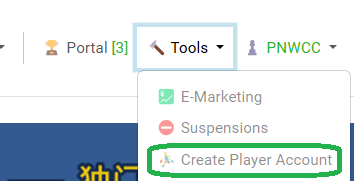
- Fill in the player's ID, email and phone number and click Create
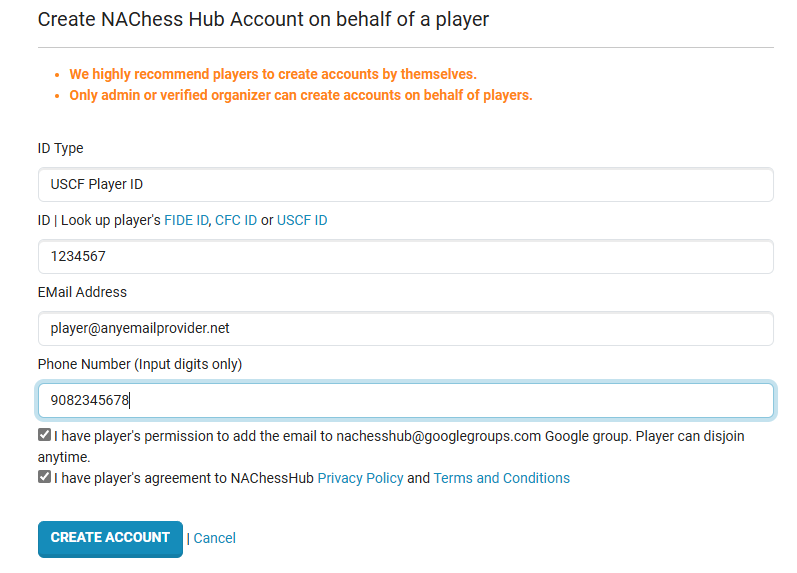
- An account will be created. An email with the login info will be sent to the player's email.
- Please work with the player to reset the password and then choose a unique NACH Handle here after login.
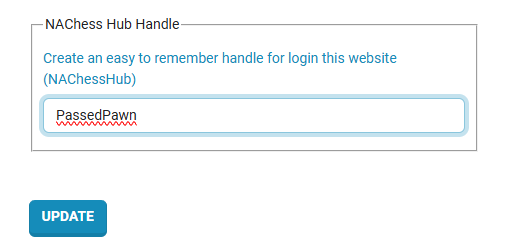
- The player can use the handle as their easy-to-remember username
- Please let the player know that they can always use their FIDE, USCF or CFC player ID as username.
Please note that the email of the newly created player account will be automatically confirmed. The player can log in directly without confirming their email first.
Also, the organizer can register the player for their event now.